How to check my data usages and monthly allowance?
System Admin
Last Update 2 years ago
You can check how much data allowance you have remaining in your bill cycle by logging into your Aussie Mobile Connect My Account portal.
Ensure where possible that you connect to a Wi-Fi connection especially when you are near a home Wi-Fi network and are watching videos, watching Netflix, STAN, Apple TV etc , streaming music.
Turn off push notifications where possible or limit the background data across your apps by shutting down any applications that you are not using. Set your email accounts to manually download rather than as a push notification, or perhaps elect the frequency of automatic email syncing to every hour.
Change your settings, so you receive emails less often; for example, select every hour. Or even choose to do it manually.
OR
To quickly check how many data left and the refresh date, simply go to the dial screen on your phone, enter *159# then press call button, it’ll show you a quick summary of your allowance details.